This fundamental 2-day course provides you with the hands-on skills to plan and manage project activities using Microsoft Project.
You will learn and practice Microsoft Project at your own computer. The scheduling techniques are learned through a series of progressive exercises that simulate a real project. At the beginning of each exercise, participants load a new project file that contains all the information correctly entered from the previous exercise. As a result, those with slower typing skills are not left behind. By completion, participants will have fully defined a project from beginning to end, and will have performed project updates and reporting.
For public deliveries, this course uses the 2019 version of Microsoft Project, however, for in-house deliveries Procept can train using any earlier version of the software starting with MS Project 2010 up to and including Project 365.
LEARNING OBJECTIVES
Participants will gain practical skills to:
- Effectively define a project, enter a Work Breakdown Structure, assign resources and costs to activities, enter project dependencies, set a project baseline, input actual project status, identify resource conflicts, and produce meaningful reports.
- Use advanced features such as individual resource calendars, custom layout definitions, filters, and the use of custom data fields.
- Understand both the positive and negative aspects of the software in order to fully understand the applicability of the software for their needs.
- Discuss real-world issues such as managing multiple projects, sharing of resources, and the efficient use of the software within large and small organizations.
WHO SHOULD ATTEND
The Microsoft Project Essentials course is appropriate for individuals who are:
- Project managers, project administrators and team members.
- Using Microsoft Project to plan and manage new projects, and those who require enough knowledge to understand its capabilities and to access previously defined project data.
- Using (or perhaps exploring) the software without the benefit of having been formally trained.
- Intending to pursue project scheduling credentials.
PREREQUISITE
3-day Project Management Essentials (or an equivalent fundamental PM course).
MATERIALS
You will receive a textbook on the use of Microsoft Project, a course binder, and CDs with all the Microsoft Project data files used in the course.
WHAT YOU WILL LEARN
PART 1: Creating a Simple Project FileGetting Started with Project- Identify parts of a Microsoft Project View
- Work with the tabs and the ribbon
- Access key Microsoft Project views
Creating a Task List - Explore File Properties in Microsoft Project
- Build the Work Breakdown Structure
- Enter durations
- Enter dependencies
- Use the Notepad to enter task details
- Practice Your Skills: Setting up a new project file
- Advanced Concept: Creating project calendars
- Practice Your Skills: Enter the Work Breakdown Structure
- Practice Your Skills: Enter durations
Setting Up Resources - People, Equipment, Material, and Cost Resources
- Entering Resource Pay Rates
- Adjusting Working Time for Individual Resources
- Documenting Resources
Creating Resource Database - Create a project resource database: people, equipment, consumables (materials), financial expenditures (cost)
- Adjust a resource’s working time (availability)
- Record additional resource information in a notepad
- Practice Your Skills: Enter resource information
- Advanced Concept: Custom resource calendars
Assigning Resources to Tasks - Assign “Work” resources
- Calculate duration for “effort-driven” tasks
- Schedule additional resource assignments
- Assign “Material” and “Cost” resources
- Calculate work for “duration-driven” tasks
- Practice Your Skills: Assign resources
- Advanced Concept: The Options dialogue box
Formatting and Sharing Your Plan - Customize a Gantt Chart view
- Customize the Timeline view
- Copy snapshots of the Timeline and Gantt Chart views to another application
- Print reports
- Create reports
- Use the Print Preview function
- Practice Your Skills: Enter the project logic
- Practice Your Skills: Creating executive reports
Tracking Progress on Tasks- Save the baseline project schedule
- Use various tables
- Use the Update Project dialogue box
- Update the schedule by reporting progress
- Use the Update Tasks dialogue box to update actual work and durations for tasks
- Advanced Concept: Using the baseline
- Practice Your Skills: Tracking against the baseline
| PART 2: Advanced Scheduling Concepts
Fine-Tuning Task Details - Enter a lag time
- Enter non-default dependencies
- Apply constraints
- Enter deadlines
- Enter fixed costs
- Advanced Concept: Using milestones, constraints, deadlines and slack (float)
- Practice Your Skills: Enter constraints and deadlines
Fine-Tuning Resource Details- Set up resources to be available at different times
- Set up different pay rates for resources
- Set up pay rates that will change over time
- Set up a material resource
Fine-Tuning Assignment Details- Delay the start of a resource assignment
- Edit a resource’s scheduled work on a task
- Apply different pay rates for a resource working on different tasks
- Enter variable consumption rates for material resources
- Practice Your Skills: Entering resource variables
Fine-Tuning the Project Plan- Identify resource allocation
- Identify overallocated resources
- Edit a resource overallocation
- View detailed and total project costs
- Practice Your Skills: Resolving resource conflict
Organizing Project Details- Filter or highlight task and resource data
- Create a custom table
- Create a custom view
- Practice Your Skills: Applying filters and customizing a view
Tracking Progress on Tasks and Assignments- Issue a new baseline
- Record actual work for a task
- Reschedule work on a task
- Practice Your Skills: Revising the baseline
Viewing and Reporting Project Status- Identify task status
- Work with the Gantt Chart Wizard
- Add commands to the ribbon
- Create a custom view
- Advanced Concept: The Gantt Chart Wizard
- Practice Your Skills: Printing your project file
|

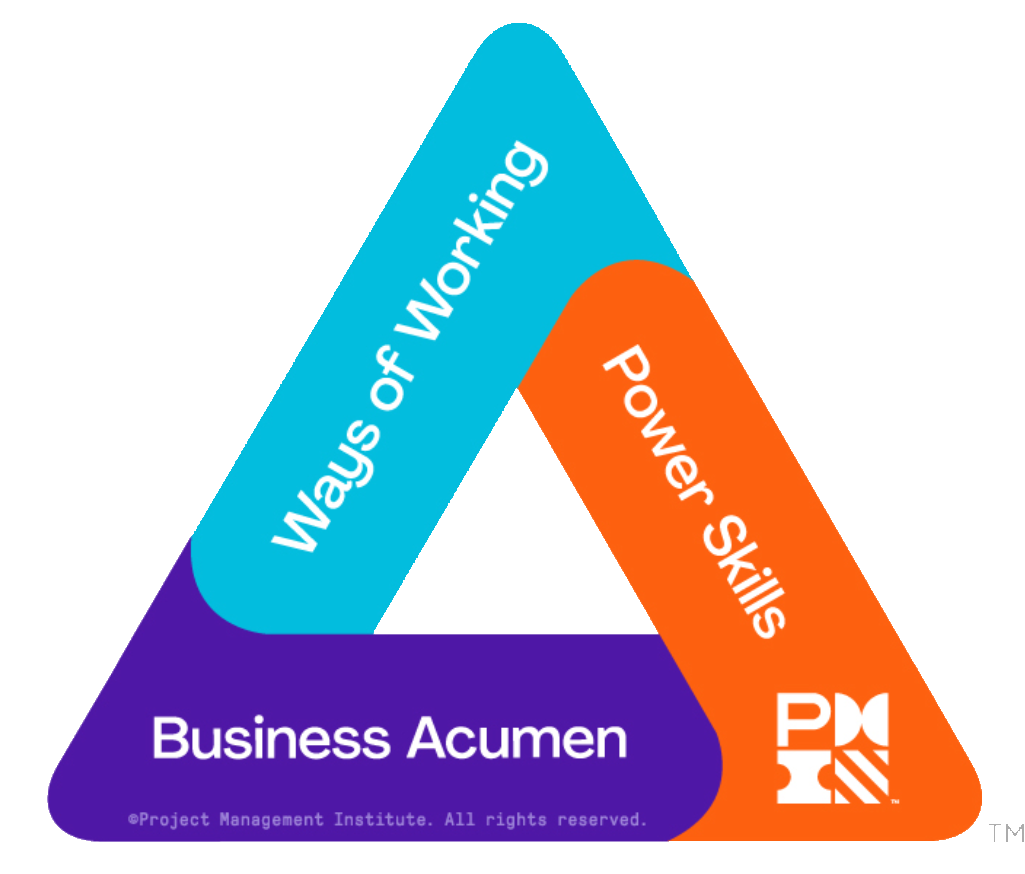 The following table provides the breakdown of the professional development units (PDUs) for this course aligned with the PMI Talent TriangleTM.
The following table provides the breakdown of the professional development units (PDUs) for this course aligned with the PMI Talent TriangleTM.